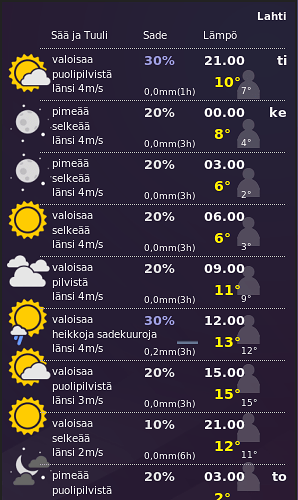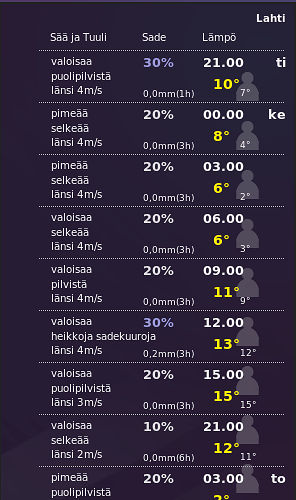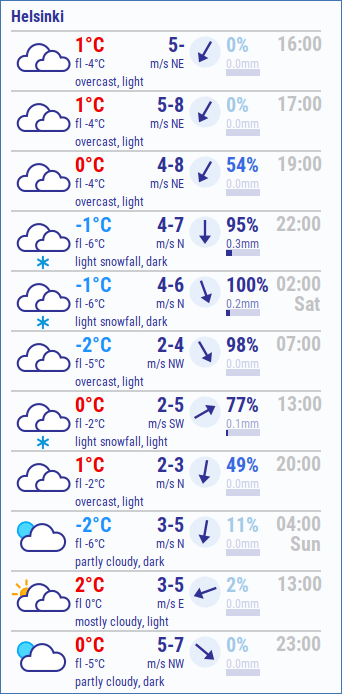Hei, tämä projekti on vielä elossa.
Pahoittelen etten jaksa dokumentoida kaiken kahdella kielellä - tässä englanninkielinen README:
The scripts in this repository will
- download forecast information for a given location
- format it according to configuration settings
- display it in a conky in a separate window (to be executed by a hotkey or menu icon)
Installation
Clone the repository or download the zip to a folder of your choice. Keep in mind that all files need to stay together.
From framagit.org | Download zip file
From notabug.org | Download zip file
Dependencies
For the main script get_weather:
-
jshon, curl, sed (for conky formatted output)
-
bash
-
the coreutils package
-
a conky version with lua support - on Arch Linux this most likely means conky-lua-nv or conky-cairo.
On other distros, if you’re unsure, look out for a package named conky-all. The script itself doesn’t require conky; its plain text output can be used elsewhere.
-
Some helper scripts have their own dependencies, but they will tell you if something’s missing.
-
yad for location-select (available in most distro repositories)
-
Recommended: the “Roboto Condensed” font, available through most ditributions’ package management.
Quickstart
$ cd /path/to/conky-fmi-weather/
$ ./location-select
Allows you to choose your location & immediately display the forecast window.
If one location is enough, you can start the conky immediately after choosing a location for the first time.
Usage & Configuration
The location and additional stuff can be configured in files/get_weather.d/conf. Please see the output of
$ ./get_weather -h
This script gets weather data from widget.weatherproof.fi/android/androidwidget.php, downloads icons from cdn.fmi.fi/symbol-images/smartsymbol/v31/p, and wind gust data from opendata.fmi.fi.
Most data and files are cached in files/get_weather.d and only re-downloaded when necessary.
Other scripts in this repository
- The
get_location_id bash script will get your location’s id from geonames.org (location-select uses it).
- The
get_weather_opendata bash script is an alternative implementation that uses only data from opendata.fmi.fi.
- The
wfs_describeStoredQueries bash script allows you to get more information about what sort of data you can
get from opendata.fmi.fi.
All scripts have -h switches for help.
If you experience problems
If you don’t know conky, check this out first.
- It might be a network problem.
- make sure the shell scripts are executable:
chmod +x ./get_* (this normally shouldn’t be an issue).
- Have a look at the
lua templates in files (used by ./get_weather to create conky-readable output).
- for personal changes to the templates copy them to e.g.
*.my.lua first, and remember to refer to them as such when calling the script, e.g.: ./get_weather -f my.lua
- Take a look inside
files/get_weather.d; all files therein can be deleted if they’re corrupt.
- This is old info now: I have not been able to test on a conservative distro. There were some changes recently to how conky/lua deals with SVG files, and I had to fix things. I don’t know if these fixes are backwards compatible. You might need at least conky version 1.13.
- Conky is damn buggy, at least on Arch Linux, and has been for a long time

If you found a bug please open an issue in one of the git repos.
This is ugly!
But it’s more precise than most “weather widgets”.
The reason I use this is because IMHO a locally retrieved weather forecast is always superior to one from a large international
website somewhere halfway around the globe, and because the Finnish Metereological Institute is not trying to sell me anything.
I am trying as far as possible to mirror the website’s way of displaying information (except for making it vertical).
It might look unwieldy, but it has more granularity and objectivity than most weather widgets out there.
Happy customizing and don’t forget to look out the window sometimes!